Sommario
- 1 What does a virtual NAS look like and what is its purpose?
- 2 What operating system is the NAS based on?
- 3 Introduction to NAS: what is Network Attached Storage
- 4 Once upon a time there was the floppy disk
- 5 Evolution of storage
- 6 What is a file server?
- 7 When does the NAS come into play?
- 8 What is NAS?
- 9 What can we do with the NAS?
- 10 How to equip yourself with a virtual NAS?
- 11 How to implement the NAS server:
- 12 Because virtual NAS is a technological plus for your business:
- 13 Who is Synology?
- 14 DISCOVER ALL SOLUTIONS
- 15 Virtual NAS enables:
- 16 Why choose Fastbrain
- 17 Contact us for a free consultation
NAS i.e., virtual Network Attached Storage is basically an integrated and Ethernet-connected device that has the basic purpose of having users access a system protected from external attacks by sharing a mass storage represented by one or more hard drives. Among the benefits:
- Centralization of stored data in a single device, without unnecessary dispersion;
- Access to all nodes in the network;
- Better data security through Redundant Array of Independent Disks (RAID) schemes.
What does a virtual NAS look like and what is its purpose?
NAS are equipped as computers to communicate via network (ethernet) and are therefore not simply devices on which to store data, but storage facilities (literally “warehouses” equipped with virtual “shelves”) in their own right.
The basic purpose is to make available networked disk space in a smart, interfaceable and connectable manner to other resources, such as servers on which various applications are installed and the server that handles authentications for security, such as login, permissions, etc., called Domain Controller.
What operating system is the NAS based on?
Generally the operating system on which NASs are based is Linux, which is open and transparent to the user, that is, it makes files available simultaneously on various platforms (Linux, Windows, Unix, MAC OS X). Here it implements network servers with popular standards such as FTP or Network File System (NFS). Not to be confused with SANs (storage area networks), which, on the other hand, adopt proprietary protocols while comprising a network.
NAS, due to the scalability of the network architecture, can still be used as a node for a SAN.*
Finally, several NAS systems support the Hypertext Transfer Protocol (HTTP ); thus, clients have the ability to download files in the Web browser from a NAS that supports HTTP.
Introduction to NAS: what is Network Attached Storage
Literally “network-connected disk,” NAS is a device used for both home and office users and allows for expansion of data storage capacity as well as data protection.
In fact, Network Attached Storage (NAS) can function as a private cloud server and protect the information we decide to “store” on the “cloud.”
Let’s try to understand how it came about, how it works and most importantly, how it can help us work by simplifying some processes.

Once upon a time there was the floppy disk
Those born in the 1970s or 1980s cannot fail to remember the “Floppy disk.” This was a magnetic-type digital storage medium invented by the IMB in 1967 and widely used until the late 1990s.
It provided memory external to the PC of varying “capacity” and, over time, became smaller and lighter. Obviously, this is now an outdated model of data storage and saving (Verbatim discontinued its production in 2015), especially with the large-scale spread of the Internet and systems such as the USB pendrive and the Cloud.
Evolution of storage
The floppy also had the functionality of sharing data from one pc to another. Today, the storage needs of an average device far exceed the capacities of a floppy, as well as a pendrive, as we deal daily with an ever-increasing amount of “heavy” data: jpg images, mp3 files, and a host of other audio, video, and document formats are stored either in our PCs and smartphones or directly online, in a seemingly intangible place called the “cloud,” i.e., cloud: a space offered for free or for a fee by various companies to save and share our files.
Central file servers use basic network/client server technologies to enable data storage.
What is a file server?
In its simplest form, a file serverconsists of PC or workstation hardware running an operating system that supports controlled file sharing. Hard drives are installed in the server to provide the gigabytes needed for storage and thus space, while drives attached to the servers can extend the storage capacity.
When does the NAS come into play?
Since in a family setting or a small- or medium-sized business, one cannot always dedicate a PC to the file server function, NAS comes into play.
What is NAS?
It challenges the conventional file-server approach by making systems designed specifically for data storage: instead of storing data in a generic workstation, NAS designs use the necessary components to transfer files via an interface between NAS and network clients, without any monitor, mouse or keyboard.
They are usually based on an embedded operating system to which one or more disk drives can be connected.
What can we do with the NAS?
What was once an external disk today, integrated into the PC can:
- Sharing files;
- Synchronizing files;
- Back up the data;
- Protecting data.
How to equip yourself with a virtual NAS?
Activating a server with NAS is possible in several ways, the simplest of which is to have a system built into your PC such as the Synology Rackstation designed for scalable storage for SMEs, i.e., with a Storage capacity that can be gradually increased with other expansion unit.
For example, the Synology RackStation RS818+/RS818RP+ can be seamlessly integrated into various environments consisting of virtual servers.
Learn more about Virtual NAS Server and contact us for a consultationOn the virtual servers you can run different operating system instances, with the aim of offering advanced tools for managing and automating the workloads of the virtual machines: in essence, thanks to the virtual server, it is no longer necessary to Storing data in multiple physical servers taking up useful space, employing higher energy costs and continuous manual and maintenance processes.
Today, the most technologically advanced companies are working to adopt Virtual NAS to optimize management costs of storage by allowing more operating systems to tap into it: fewer servers and devices, fewer racks (literally shelf – used as security shelf in computer science-standard system of physical installation of hardware components on the shelf).
How to implement the NAS server:
- By purchasing a server that is already pre-configured and optimized for use;
- With flash memories that integrate a native NAS already pre-installed and easily customized by the user;
- By installing hardware that is functional to the operating system and capable of delivering the network services that the NAS requires for its use.
- With operational rental, you have state-of-the-art virtual NAS at small installments that can be scaled over time. Find out how.
Because virtual NAS is a technological plus for your business:
The reasons why the Virtual NAS is an ideal solution for any business that needs to Store a certain amount of data in a space safe and secure, perform periodic data backup and more, are impeccably explained by Synology, a Fastbrain partner and among the leading and among the most reliable stakeholders in the industry:
- “Traditional file servers are not up to the task of enabling easy remote access, much less collaboration on documents, presentations or spreadsheets.”
- Also, ” Public cloud solutions, raise concerns about data ownership and require expensive subscriptions, especially for companies that store large amounts of data.”
- Indeed, “While some use a combination of traditional file servers and public cloud solutions, the lack of integration between them results in scattered files and repeated data, not to mention high software, Client Access License (CAL) and additional recurring subscription costs.” (Synology.co.uk)

Who is Synology?
Synology strongly believes that data is at the heart of industrial transformation. Present in every industry and with 6 million installations, their mission is to manage and protect data worldwide whenever flash-to-disk access is needed, in different architectures and at the scale needed for the exponential growth of digital data.
Fastbrain Engineering Srl is an Official Synology Silver Partner, and we are therefore authorized to distribute Synology products nationwide, as well as offer customized consultations to direct Customers to the best solution that meets their needs in data storage.

Virtual NAS enables:
- Synchronize important files directly to computers using the Synology Drive client for Windows, Mac and Ubuntu;
- With on-demand synchronization, on Windows 10 clients, files can be downloaded only when they are open for greater efficiency;
- Quickly share files internally and externally via a password-protected and date-expired sharing link;
- Convert your NAS into a file server + directory server;
- Store backups offsite, go back in time with file version control, encrypting all data with a seamlessly integrated cloud backup solution (Synology C2 Backup).
- Discover all the features of the Synology NAS now.
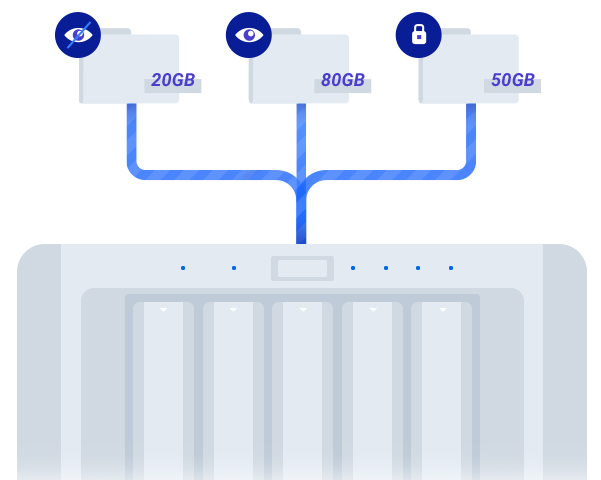
The Synology Virtual NAS, for example, offers substantial help to SMBs with an integrated rackstation equipped with data protection capable of:
- Support Windows AD, Azure AD and LDAP to interact seamlessly with existing directory services;
- Provide simple file migration along with domain ACL permissions from Windows Server;
- Easily manage shared folder storage by configuring user quota.
- Discover all the solutions for Cyber Security for your Company.
- Contact us about renting a Synology Rackstation.
Why choose Fastbrain
Fastbrain Engineering S.r.l. Certified Partner of leading technology players, including Brother, Lenovo, Synology, offers customized purchasing solutions tailored to the needs of professionals. It offers, in addition, pre- and post-sales support, including operational rental.
We are a central player in ICT wholesale distribution and one of the leading players throughout the country in the IT and technology product distribution market. A key feature and competitive advantage is the selection of top brands and leading products in the most popular product categories.
Info:
info@fastbrain.it
| Tel 011.0376.054
Contact us for a free consultation
References:
*https://www.synology.com/it-it/products
*https://www.lifewire.com/network-attached-storage-NAS-introduction-to-NAS-4096633


